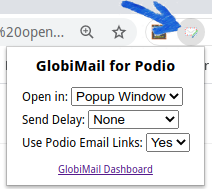Browser Plugin
The GlobiMail Browser Plug-in keeps things Simple!
Open in: Specify if the Composer Browser opens in a New Tab (default) or a separate Popup Window.
Send Delay: Set the delay to auto-close the Composer Browser Window after sending to 10 seconds, 5 seconds (default), or none.
Use Podio Email Links: The email links will open the Composer Browser rather than your mail client.
Once the Plug-in has been installed, send an email from ANY Podio App Item with "one-click".
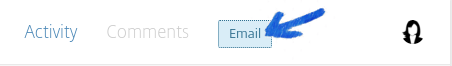
The Email button will be at the top of the Activity on the Podio Item. Click this button to start the conversation.
This button will open the Composer Window. See 📝Send & Receive Email in Podio for more on this page.
Click the @ symbol to copy the direct item address to the clipboard. Use this when you need to forward an email directly to the Podio Item.