Team List
Specify your team addresses so that they are not confused as customers.
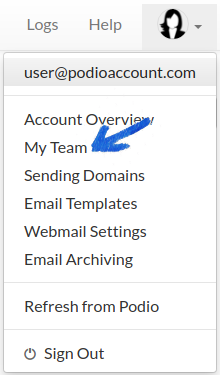
GlobiMail uses this team list to determine if an email is a member of your team. By design, the setting Don't Email my Team is ON within the Advanced 🎯Configuration Settings. When this setting is OFF, addresses on your team list will not receive a copy of the received email
It is recommended to turn this setting ON to keep emails strictly in Podio. For backup, it's best to set up one of the 📨Email Archive options.
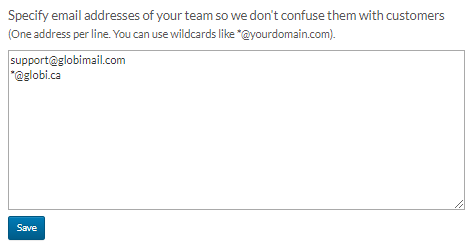
Other uses for the Team List:
- 🚗Automation Triggers use this to determine if the email is Incoming or Outgoing. Emails sent from addresses on this list are considered Outgoing.
- 📟BCC Dropbox uses this to determine if an email is Internal or External.
- 📐SPAM Quarantine uses this to determine Spam Scores. If the FROM address is not an address from the team list or the item's history, it's likely SPAM.
- 🔌Browser Plugin uses this to determine the user's account when adding new Apps.