Moderate Comments
Podio Permissions prevent Users from being able to edit or delete comments created by GlobiMail.
These permissions mean you cannot delete or edit from inside Podio.
Use Moderate Comments to inspect the FULL Email Details.
‼️
Be sure to log in to GlobiMail because this feature behaves differently for each user level. App Admins will be able to edit, move and delete, with other member roles only able to view the HTML or download the .eml file while it is accessible.
Click the pencil icon ✎ if you have the Plugin or the asterisk * if you don't, to open the email comment in GlobiMail.

Edit email details from this pop-up. Saving will update the Comment in Podio.
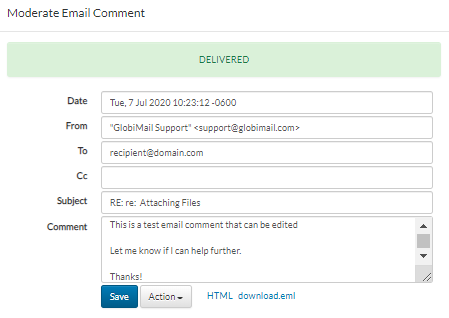
📌
The option to view the Original HTML and save the download.eml file is only available when still in our server retention (currently >24hours).
Additional Actions include:
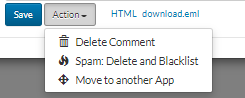
- Delete Comment:
Deletes the selected comment from the Podio Item
- Spam: Delete and Blacklist:
Deletes the email comment and adds the email sender to the blacklist under Webmail Settings. See 🎯Configuration Settings.
- Move to Another App
Manually move the email comment to another App. Select the copy to item location and choose whether to delete the original.
Access directly from the GlobiMail Apps page. Hover over the App to bring up the icons.
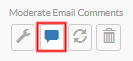
- The comment icon will open a list of ALL Items in the App.
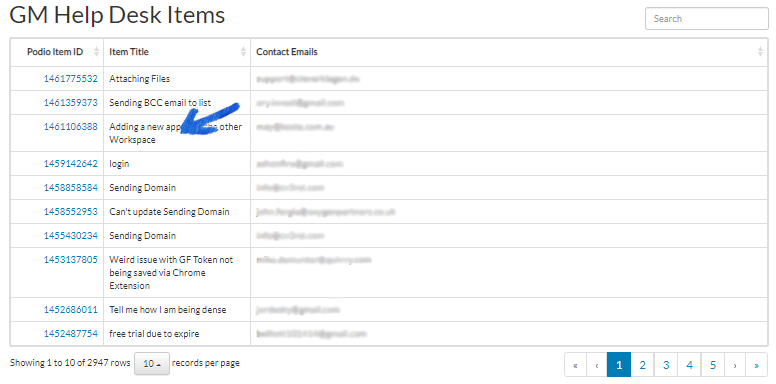
- Select an Item from the list to view all Email Comments.
Click the Podio Item ID to jump to the item in Podio.
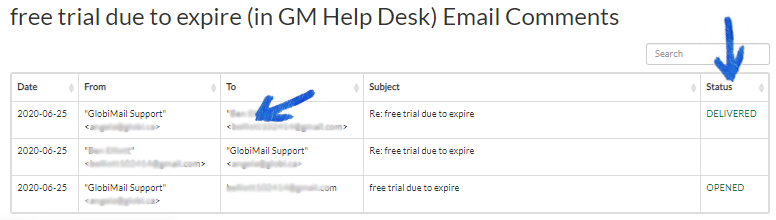
- Select a Comment to open it and complete Actions as above.
Email Status is also available on this page.
