Automation Triggers
Click the wrench to access the App Settings: see also 🎯Configuration Settings.
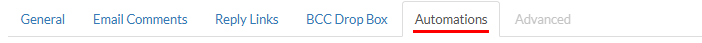
Automations trigger something in Podio or in Podio Workflow Automation.
Useful when emails are sent, received, opened, clicked, etc.
Click +Add Automation to create.
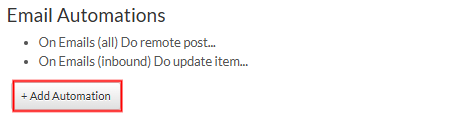
Choose WHEN you want this automation to trigger.
- Email (sent/received)
Choose from Inbound, Outbound, or Both. Be sure your 🗳️Team List is up to date.
- Event (opened/bounced/etc)
Choose the Sent Email Event or trigger on Any Event.
⚙See also 💽Track Sent Email Status.
Then select the Action to complete.
- Update the below fields on the Podio Item
Category Fields with any of the selections
Single-Line Text Fields with addresses, subject, direction, or even an Attachment List
Multi-Line Text Fields with the Email Body Text or HTML
Click Add Field to update multiple fields
- Remote POST to a server
Create the webhook flow and save it for the URL.
Then copy this URL to the Automation in GlobiMail.

Run a test email to post to the flow before setting actions with WebHook tokens

- Trigger Flow on item
Enter the Flow ID number of the manual flow you wish to trigger.
Find the ID number when you view your flow from the flowtree.
 ⚙
⚙The c= & p= values will be automatically added. You will need to create a workflow in the App first before the values exist in your account.
