Refresh from Podio
A Refresh must occur any time there are changes made In Podio.
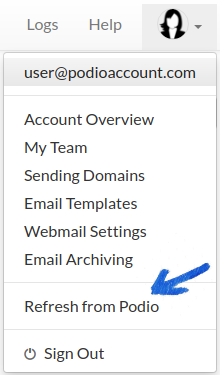
Click the profile icon in the top right corner and select Refresh from Podio.
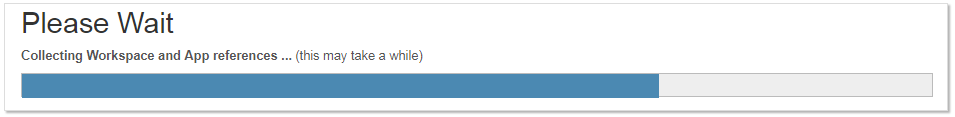
GlobiMail then scans your Podio App Templates and updates our data cache. This process collects any changes made to the App Templates and Podio Users Settings.
❗
If the field for contact location is deleted, re-map the new field in the 🎯Configuration Settings to avoid errors.