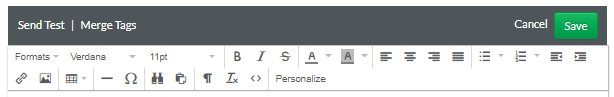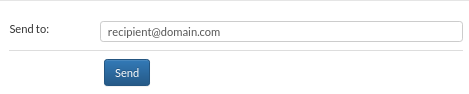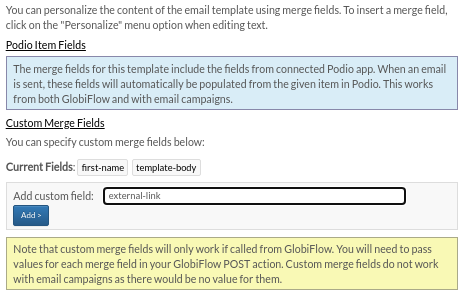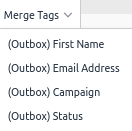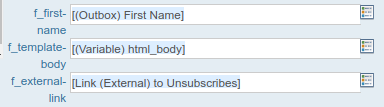Email Templates
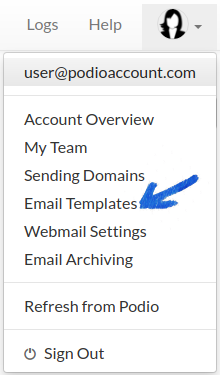
Select either:
Commercial Templates for bulk mailouts
These are detailed HTML templates sent to contacts who have signed up for the mailing list to advertise and promote a commercial product or service.
- Sent by our 📨Campaign Manager
- or via 🔁Podio Workflow Automation
- Transactional Templates for workflow automation
A simple design email for one-on-one conversations to be
- Sent via 🔁Podio Workflow Automation
Once a New Template is selected, the settings page is displayed.
Change the template to a Unique Template Name and choose the sending Podio App. Even define the default Email Subject as well as From Name and Address.
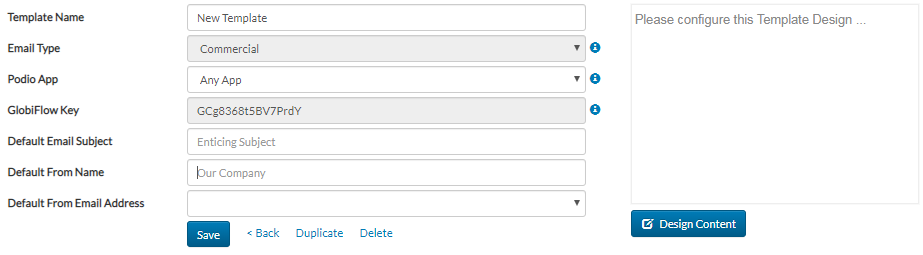
The Template Settings page has the information required to send using the Remote Post action in 🔁Podio Workflow Automation.

Click the Save button and then Design Content to create your template.
Commercial Templates
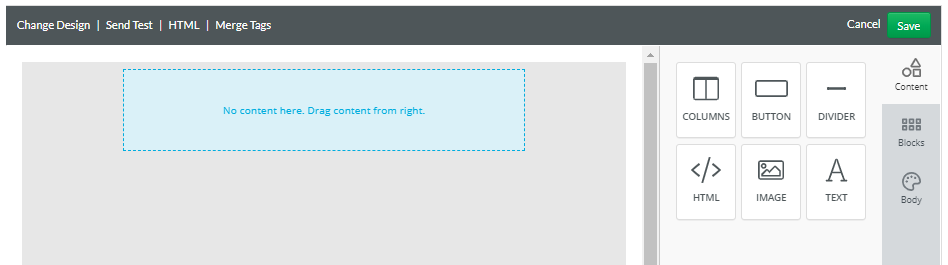
Select Change Design to choose a template or use the side options to design a template.
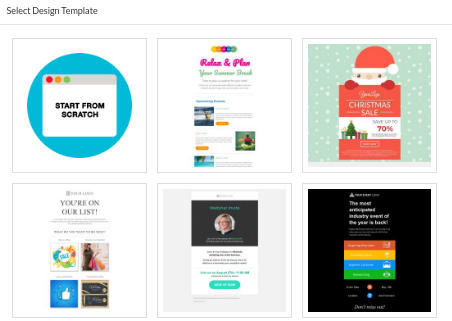
Click Send Test to send the template to an external address to view the email in your Inbox.
Use Merge Tags to add custom fields to collect data from the Podio item when sending.
View the HTML source of the template (view only).
Transactional Templates
Transactional Emails are automated emails sent to a recipient based on events and interactions with your service rather than a marketing campaign.
Some examples of transactional emails are:
- Welcome emails
- Account alerts
- Event reminders
- Shipping notifications
- Feedback requests and surveys
- Order confirmations
Send Transactional templates using 🔁Podio Workflow Automation.
Like the above example, use Merge Tags to create custom merge tags and insert them using Personalize.
Similar to the Composer opened from Podio, these templates are for auto-generated recurring types of emails. For example, a simple thank you letter that is addressed directly to a contact.